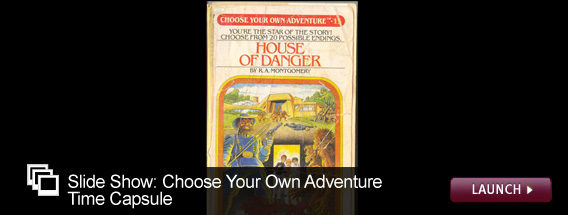There are all sorts of formal methods, many of dubious value. In my experience this simple formula has proven most valuable:(O + 4*L + P) / 6
Where:
O = Optimistic - "how long will this take if everything goes perfectly and there are no unexpected surprises?"
L = Most Likely - "how long do you think this will take in all likelihood?"
P = Pessimistic - "what's the longest it could take, assuming everything proves harder than expected and there are surprises you haven't anticipated?"
Often just asking those questions leads to better estimation. The exercise of thinking through all of the scenarios that could lead to the Pessimistic estimate, for example, often leads to a more realistic estimate in the other two categories.
Thursday, February 24, 2011
What are the best tools for making time estimations for software development projects? - Quora
Monday, February 21, 2011
Introducing Quora.com: The new social media site
Quora.com, a fusion of question and answer website and social networking, is being touted as the hottest web company these days, globally.
A new social media website, Quora.com, is gaining attention these days. Consistently in the news in the international media circuit since the last few months, it has been featured in prominent newspapers such as Wall Street Journal and The New York Times, and digital media blogs such as TheNextWeb.com and TechCrunch.com.
Many digital media addicts, including prominent internet entrepreneurs across the globe, have already started experimenting with and using Quora.com. Some of them are Dennis Crowley, co-founder, Foursquare.com (Quora.com/Dennis-Crowley-1), Evan Williams, co-founder, Twitter (Quora.com/Evan-Williams), and Steve Case, co-founder, AOL (Quora.com/Steve-Case-1).
Even Mark Read, strategy director and chief executive officer, WPP Digital has joined the site (Quora.com/Mark-Read).
Interestingly, Quora.com is labelled as the next hottest web start-up after Facebook and Twitter. The site is already sitting on venture funding of about Rs 50 crore, which it obtained from the investment firm, Benchmark Capital , in March 2010. Benchmark Capital is also an investor in Twitter.com and Zimbra.com.
Quora.com, which is yet to prove its worth, has been recently valued at about $300 million, claims Om Malik, founder of digital media blog GigaOM.com, in a blog post on GigaOM.
What is Quora.com?
It is basically a user-generated question and answer (Q&A) website with social networking features. Started by Adam D'Angelo (ex-chief technology officer of Facebook) and Charlie Cheever (former head of engineering, Facebook Platform and Facebook Connect) in the US, the site was soft launched in 2009 and opened up for the general public in July 2010.
Quora.com is currently based on the invitation model. To browse and ask questions on the site, the user will be required to get an invite from any existing Quora user before he/she can register and create a profile on it.
Once registered, the user can start participating in questions and answers, which are classified under various 'topics'. For instance, there are topics such as Market Research (Quora.com/Market-Research), Luxury Brands (Quora.com/Luxury-Brands) and Tata Docomo (Quora.com/Tata-Docomo). Users can post their questions on existing topics, or can create a new topic.
They can follow/subscribe to topics and individual questions (posted under a topic). This implies that questions and answers from subscribed topics will appear on the homepage of the user.
Apart from posting questions and answers, users are also enabled to vote answers 'up' and 'down'. Answers are sorted in descending order, based on the number of votes received.
Quora.com has a moderation team, which has laid down strict guidelines and policies for asking questions and writing answers. The team weeds out or vetoes the content that does not follow the site guidelines.
Social 'intellectual' graph
Unlike other Q&A (Questions and Answers) sites, Quora.com facilitates its members to create their own network of friends (social graph).
Other than following topics and individual questions, a Quora.com member will be allowed to add/follow other members of the site and create his own network on the site. Thus, questions and answers posted by the 'friends', whom the Quora user is following, will also appear on his/her homepage.
The site also permits its users to register and connect by using their Facebook or Twitter accounts. Members can even import/invite their Facebook and Twitter friends on Quora. When logged in from Facebook or Twitter, the user can share the questions - posted by them on the Q&A site - on Facebook or Twitter.
Members are also authorised to ask or direct their questions to a particular Quora user and send private messages to each other.
The curious gang
According to the audience measurement site Double Click Ad Planner, Quora.com has managed to rope in about 30,000 users in India. The average time spent by users (from India) on this Q&A site is about 12 minutes.
Worldwide, Quora.com has about 4 lakh-registered users, as per the traffic statistics revealed by the site in December 2010.
Interestingly, many Internet users (from India) are searching for the keyword 'Quora' on Google. India is ranked fourth - behind Indonesia, Singapore and the US - amongst the top 10 regions searching for 'Quora' on the search engine, according to Google Trends.
Not open for advertisers
The existence of a dedicated and loyal user base has not enticed the Quora team to open up for monetisation through advertising yet.
In fact, Quora has laid down strong moderation policies to avoid any spam or advertising-related content on the site. In its Guidelines and policies section, Quora.com clearly mentions: 'Questions that would make more sense as classified ads, like job postings or dating ads, aren't allowed on the site right now'.
Also, the site does not permit companies to create their corporate profiles and emphasises that all users of Quora have to sign up as 'individual' and use their full 'real name'.
As per Quora.com guidelines, "Individual users can add content (ask questions or write answers) as representatives of their firms and can state in their answers that they are answering on behalf of the firms (just like news articles with quotes from the public relations department of a company)."
The site also adds, "The rules of the site are that you have to use your full real name on your account. If Quora moderation believes that a user is not using her/his real name, the user may be asked to provide supporting evidence, including an electronic copy of supporting documentation (driver's license, birth certificate or passport) with personally identifiable information (other than name) removed."
The question of 'qualitative' scalability
Though Quora.com has won positive word-of-mouth and earned the interest of venture investors, various web experts have started raising concerns about its scalability and quality of content.
Many believe that as Quora.com gains in size, the quality of content - touted as its unique selling proposition - could suffer, as is the case with most serious user-generated content portals.
"I just don't believe that Quora will rule or become anything like Facebook or Twitter. It has been a very nice private club, but it's not for the general public," says Vivek Wadhwa, senior research associate, labour and work life programme, Harvard Law School, in his blog post titled 'Why I Don't Buy the Quora Hype', published recently on TechCrunch.com.
Wadhwa adds in the same blog post, "When there are hundreds of answers to a given question by people you have never heard of (often with fictitious names), how will you separate the wheat from the chaff? And, how will you distinguish fact from fiction? You certainly can't trust the rankings of the respondents when these rankings are themselves generated by Quora users."
afaqs! spoke to a few industry experts to find out whether it makes sense for Quora to open its platform to all web users or keep it closed/restricted to limited and serious users to maintain quality of content.
Robert Scoble, managing director, Rackspace Hosting and a blogger at Scobleizer.com, tells afaqs!, "It's a tough choice. I'm more on the side of open because for a Q&A site, to get mass market and to justify its huge valuation needs the involvement of normal people - not just Steve Case (co-founder of AOL)." Scoble is quite active on Quora and is followed by 18,000 users.
Sanjay Trehan, head, MSN (India), who has also started using the site, says, "The quality of answers will definitely suffer as more people start using Quora.com. However, if they keep Quora closed/restricted, it will defeat the very purpose of co-opting large masses of consumers in content creation."
Trehan further adds, "The key to quality, however, will be the usage and efficiency of filters, both technology and human-based. They have to ensure that the right people comment on and write answers, like in the case of Wikipedia, which has very little filth."
Rajnish R, co-founder, Althea Systems, too, feels the same. Says he, "As long as a Q&A site (for example, Quora) allows the user to log in using his/her Facebook or Twitter account, so that one can see the real identity of the person, and the platform can weed out people giving bad answers or trying to game the platform, it will work fine." Althea Systems runs a social video browser named Shufflr.tv.
Waiting for the answer
The question 'Can Quora.com scale without compromising the quality of content?' will be answered only in the future. Until then, it seems that the site has the potential to create a niche for itself in the social media ecosystem, which lacks a serious, long format, original and credible discussion (text) platform.
Looks interesting I'm gonna check it out.
Choose Your Own Adventure books: How The Cave of Time taught us to love interactive entertainment. - By Grady Hendrix - Slate Magazine
Between 1978 and 1982, entertainment went interactive, and, for myself and many others, Choose Your Own Adventure books were the catalyst. Unlike Dungeons & Dragons, which required friends; or computer games, which required your parents to spend a lot of money; or arcade games, which required your sister to drive you to the mall, Choose Your Own Adventure books cost $1.75, and you could read them on your own.
The idea for interactive fiction was laid out by Jorge Luis Borges in 1941 in his short story "The Garden of Forking Paths": A Chinese spy for Germany living in Great Britain discusses his ancestor's ambition to write a vastly complex novel that is also a labyrinth wherein every branching path is determined by the reader's choices. A more prosaic early attempt at interactive texts were psychologist B.F. Skinner's "programmed learning" books that culminated with Doubleday's interactive TutorText series, which debuted in 1958 with the thrilling The Arithmetic of Computers. Basically an extended multiple-choice quiz, a correct answer sent you forward in the text while an incorrect answer sent you to a page explaining just how wrong you were. But all of these efforts were eclipsed by the bedtime story Edward Packard told his two daughters in 1969.
While telling his daughters their story, Packard, then a lawyer who was "never comfortable with the law," asked them what happened next. They each gave a different answer and he turned this branching path story into what would one day become the Choose Your Own Adventure book Sugarcane Island. "I had written a couple of children's stories that I hadn't been able to sell," he says, "And I couldn't sell this one either. It went in the desk drawer."
AdvertisementIn 1976, he saw an ad for Vermont Crossroads Press, a small publishing house run by Raymond Montgomery and his wife, Constance Cappel, that was looking for innovative children's books. Packard sent them Sugarcane Island. Montgomery was a big advocate of experiential learning and he had been designing role-playing exercises for Abt Associates, a consulting company that applied social sciences to government and military problems. Recognizing the value of Packard's idea, he bought the book and announced a line of interactive stories for children called "The Adventures of You."
What happened next involves a complicated series of shuffles that essentially saw Packard leave VCP, followed by Montgomery signing a six book contract with Bantam. The publishing house retitled the books "Choose Your Own Adventure" and Packard returned to help write them. In 1980, Bantam signed Packard and Montgomery to separate deals that allowed them each to write Choose Your Own Adventure books.
From the start, the books were full of innovative page hacks. Readers would be trapped in the occasional time loop, forced to flip back and forth between two pages. Most memorable was Inside UFO 54-40, a book in which the most desired outcome, discovering the Planet Ultima, could only be achieved by readers who cheated and flipped through the book until they reached the page on their own. At that point, the book congratulated the reader for breaking the rules.
Many Choose Your Own Adventure fans at the time noted how fixated the books were on death. "One of the running jokes," says Christian Swinehart, a graphic designer who has spent a lot of time studying the structure of the series, "is that every choice leads to death, more or less."
Packard and Montgomery were determined to make the books feel "real." Whereas most children's literature comes out of an educational tradition, which requires "good" choices to result in victory and "bad" choices to result in death, they wanted to keep the reader guessing. "My intent was to try to make it like life as much as possible," Packard says. "I didn't want it to be a random lottery but I didn't want it to be didactic so that if you always did the smart thing you always succeeded. I tried to balance it."
"There's no way we could have programmed a moral ending for every story line," Montgomery concurs. "Life isn't that way. Choose Your Own Adventure is not that way. Choose Your Own Adventure is a simulation that approximates the choices that we face in our lives." Over time, the series evolved from straight adventure stories like The Cave of Time, Your Code Name is Jonah, and Who Killed Harlow Thrombey? to more immersive books that took full advantage of the second-person narrator like You Are a Shark, You Are a Genius!, You Are a Monster and the downright existential, Who Are You? There were sports books (Stock Car Champion, Skateboard Champion, Roller Star) and even 11 martial arts books (Master of Tae Kwon Do, Master of Karate, Master of Judo).
Montgomery and Packard were the most prolific authors of the series, with Packard held in especially high regard by serious fans. "Packard was more of the writer," Demian Katz, the archivist behind a massive online gamebooks catalog, says. "I'm not a fan of the inconsistent books. I like exploring the world, but having the world stay the same despite my choices." A book like Packard's The Mystery of Chimney Rock is narratively simple: You choose to investigate, or not, a spooky house, inhabited by an old lady, a cat, and a groundskeeper. Packard takes these simple elements and weaves a near-infinite series of choices from them like a jazz musician expanding a riff. "36 possible endings," the cover proclaims, and every one of them appears logical.
Montgomery, on the other hand, often eschewed internal consistency in favor of big ideas, and his books have their own bizarre charm. While Packard was writing the standard sword-and-sorcery story The Forbidden Castle about dragons, knights, and princesses, Montgomery unleashed the berserk House of Danger which involved super-intelligent monkeys plotting to destabilize the world economy via counterfeiting, psychic detectives, Civil War ghosts, alien abduction, holograms, age regression, cannibalism, secret environmental conspiracies, and one ending that has the reader turned into Genghis Khan.
The books were a hit and, with more than 250 million copies in print, it felt as if everyone read them at some point. In a world before Nintendo DS, where the only games you could play on your own were Merlin or Simon Says, a book like The Cave of Time was a comparatively sophisticated portable entertainment system. And, even better, adults were suckers for kids reading books.
For Montgomery and Packard, the market appeared to be insatiable; it was inevitable that the two occasionally worked on automatic pilot. "I wrote several sports books, about which I knew very little," Packard says. "I wrote a book called Soccer Star, even though I'd never played soccer, and I'd never watched a full game. I read a book on coaching soccer and it seemed to work. That book became a very good seller in Germany."
Both men wrote separately, often completely ignorant of the titles the other was producing, trusting that Bantam would coordinate the line. But they were committed to Choose Your Own Adventure and in total agreement about the series' voice: the second-person you. After all, the series was called "Choose Your Own Adventure" not "Choose a Fictional Character's Adventure." Using the second person also had another key benefit: "From the outset, we wanted Choose Your Own Adventure books to be non-gender specific," Montgomery says. "It was a conscious decision."It's also a counterintuitive one, making the books resemble games far more than books. David Lebling, one of the fathers of computer gaming and one of the programmers behind the pioneering text-adventure series, Zork, says, "When you think about the way books work, for the most part the protagonist is a well-defined person and the book is about that well-defined person and it makes sense to say this is a man or a woman. The details are critical to the story. Second-person books, in my experience, have not been all that successful. Second-person games have been pretty successful."
The no-gender policy proved difficult to maintain when Bantam hired artists to draw covers and illustrations for the series. "In the text I was always extremely rigorous never to have anyone refer to the reader as 'he.' " Packard says. "But Bantam insisted it be a boy because they had market research that said girls would identify with boys but boys would never read a book where 'you' was a girl. That was a big problem because most of the covers were of boys and most of the illustrations were of boys."
It was a move that Packard believes lost readers: "I think we lost a huge number of girls to The Babysitter's Club." Two other problems led to the decline of the series. One was competition from dozens of other Choose Your Own Adventure style series: TSR's Endless Quest, Britain's Fighting Fantasy, Infocom's spin-off Zork books, R.L. Stine's Give Yourself Goosebumps, the Which Way books, Twistaplot, Lone Wolf, Lazer Tag Adventures, and hundreds more.
"A lot of the competing series were published by our own publisher, Bantam!" Montgomery recalls. "They knew a good thing when they saw it, I guess. I don't remember any particular response to it. We were competing with ourselves at that point." The second reason the series ended was built into the structure of the books themselves: the tension between narrative and interactivity. It's the same tension that was found in the emerging genre of computer games.
David Lebling says, "When you think about narrative and interaction you're thinking about the degree of control the player has over the story. You can make sandbox games where you wander around and do things. There's no way you can really die and there are many paths exploring your sandbox, but if you want to get something closer to a traditional narrative you can't do that. You have to push, entice, or otherwise drag the player along through your narrative."
Choose Your Own Adventure created a demand for interactivity among its readers, but the series itself was becoming less interactive as time went on. "In the early days of CYOA, we—when I say we, I mean myself and the other writers—had quite a few more endings than later on in the series," Montgomery says. "We had as many as 30 to 40 endings in the first 10 to 15 titles. We were burning up story lines like crazy with all of those different endings. And it was fun, but even if it only took six, seven pages to get to an ending, there wasn't a lot of room for character development, or plot development, or all the kinds of descriptive phrases that you need to build a scene."
It was a simple matter of page count, imposed by the physical restrictions of book publishing: A 118-page story can only let you deviate from the main narrative so far. "A Choose Your Own Adventure is almost the epitome of not giving you choices," says Lebling. "They're—what? One hundred fifty pages, max? So each page or every other page usually gives you two or three choices, and if you multiply that out that's not an enormous number of possible states." Christian Swinehart has charted how the number of endings declined as the series progressed, a sure sign that narrative was taking precedence over interactivity. But interactivity wasn't vanishing, it was evolving and books were no longer the optimal medium with which to deliver it.
"Gamebooks were getting more complex," Swinehart says, referring to series like Fighting Fantasy, which used dice rolls and had combat systems. "Suddenly you needed to have a pencil and paper and do math to move along, and at that point what a computer is there for is to keep track of a set of numbers and crunch them for you."
When Lebling encountered the Choose Your Own Adventure series, he had already written and programmed Zork. "I saw the Choose Your Own Adventure books as being a knock-off," he says. "I saw them after Infocom started up and thought, 'Oh, this is trying to do an adventure game as a book. How strange.' I thought of them as being less interactive and less open than even the smallest adventure games."
The end of the series was hardly a surprise for Packard. "I knew that, like all series, they get very popular, sales shoot up and then trail off," he says. "I could see the peak being reached and then things going off."
At least in America.
"Researching interactive books," Demian Katz, gamebooks archivist, says, "There's pretty much the same pattern in every country. A few come out, they become explosively popular, a flood of knock-offs are released, they reach critical mass and then drop off into nothing. When I first started cataloguing them, around 1998, it was happening in the Czech Republic. That was one of the last booms."
Coincidentally, Choose Your Own Adventure books ceased publication in 1998. Packard and Montgomery had a falling out and no are no longer on speaking terms, but each continues to fly the interactive-fiction flag. In 2000, they regained the copyright for their respective titles. Packard took his to Simon & Schuster where he's developing them into full-blown apps under the name U-Ventures, while Montgomery picked up the rights to use the Choose Your Own Adventure name, and he and several of his authors have started ChooseCo, a company that's reprinting the old books and publishing new ones.
For Montgomery, the choice is to keep publishing the books, aiming at young readers who will still be enticed by the novelty of interactive fiction. "I think that the later books with fewer endings actually helped kids make the transition from Choose Your Own Adventure books to regular, full-length books with third person narratives and no choices," he says. Packard's U-Ventures are e-books with features that make them more like games, with codes that need to be entered and timed challenges. "We want to take advantage of the format and do things you couldn't do in the printed books," he says.
But the books will never again achieve the massive impact they once had. "These books were the gateway drugs of interactive entertainment," says Swinehart. "The Infocom people and the Choose Your Own Adventure people are hybrid folks. You don't often see people combining the hacker perspective with the literary perspective. You don't see typing and programming mix together that much." David Lebling agrees, "Computers push graphics, books push reading, but there was a brief shining moment when computers pushed reading." And, inversely, during that same time, the Choose Your Own Adventure books pushed programming.
"The most important thing is to get people reading," Montgomery says. "It's not the format. It's not even the writing. It's the reading. And the reading happened because kids were put in the driver's seat. They were the mountain climber, they were the doctor, they were the deep sea explorer. They made choices, and so they read." The Choose Your Own Adventure books were part of a cultural shift that saw entertainment become more interactive. It was a moment when entertainment became, in a way, more like real life. As the introduction to each of the books states:
"Remember—you cannot go back! Think carefully before you make a move! One mistake can be your last … or it may lead to fame and fortune.
"Good luck!"
Click here to view a slide show on Choose Your Own Adventure books.
Correction, Feb. 18, 2011: This article originally misspelled Christian Swinehart's last name.
Like Slate on Facebook. Follow us on Twitter.
Grady Hendrix is one of the founders of the New York Asian Film Festival and he writes about pop culture on his blog.Illustration by Robert Neubecker.
I remember The Cave of Time and many other CYOA's. I loved them as a kid and probably had 20 - 30 of them. This article brought back alot of good early reading memories. I like this article's analysis of the connection between CYOA books and the early interactive computer games like Zork and Infocom games. Here's a key excerpt:
"These books were the gateway drugs of interactive entertainment," says Swinehart. "The Infocom people and the Choose Your Own Adventure people are hybrid folks. You don't often see people combining the hacker perspective with the literary perspective. You don't see typing and programming mix together that much." David Lebling agrees, "Computers push graphics, books push reading, but there was a brief shining moment when computers pushed reading." And, inversely, during that same time, the Choose Your Own Adventure books pushed programming.
Watson Jeopardy! computer: Ken Jennings describes what it's like to play against a machine. - By Ken Jennings - Slate Magazine
When I was selected as one of the two human players to be pitted against IBM's "Watson" supercomputer in a special man-vs.-machine Jeopardy! exhibition match, I felt honored, even heroic. I envisioned myself as the Great Carbon-Based Hope against a new generation of thinking machines—which, if Hollywood is to be believed, will inevitably run amok, build unstoppable robot shells, and destroy us all. But at IBM's Thomas J. Watson Research Lab, an Eero Saarinen-designed fortress in the snowy wilds of New York's Westchester County, where the shows taped last month, I wasn't the hero at all. I was the villain.This was to be an away game for humanity, I realized as I walked onto the slightly-smaller-than-regulation Jeopardy! set that had been mocked up in the building's main auditorium. In the middle of the floor was a huge image of Watson's on-camera avatar, a glowing blue ball crisscrossed by "threads" of thought—42 threads, to be precise, an in-joke for Douglas Adams fans. The stands were full of hopeful IBM programmers and executives, whispering excitedly and pumping their fists every time their digital darling nailed a question. A Watson loss would be invigorating for Luddites and computer-phobes everywhere, but bad news for IBM shareholders.
The IBM team had every reason to be hopeful. Watson seems to represent a giant leap forward in the field of natural-language processing—the ability to understand and respond to everyday English, the way Ask Jeeves did (with uneven results) in the dot-com boom. Jeopardy! clues cover an open domain of human knowledge—every subject imaginable—and are full of booby traps for computers: puns, slang, wordplay, oblique allusions. But in just a few years, Watson has learned—yes, it learns—to deal with some of the myriad complexities of English. When it sees the word "Blondie," it's very good at figuring out whether Jeopardy! means the cookie, the comic strip, or the new-wave band.
I expected Watson's bag of cognitive tricks to be fairly shallow, but I felt an uneasy sense of familiarity as its programmers briefed us before the big match: The computer's techniques for unraveling Jeopardy! clues sounded just like mine. That machine zeroes in on key words in a clue, then combs its memory (in Watson's case, a 15-terabyte data bank of human knowledge) for clusters of associations with those words. It rigorously checks the top hits against all the contextual information it can muster: the category name; the kind of answer being sought; the time, place, and gender hinted at in the clue; and so on. And when it feels "sure" enough, it decides to buzz. This is all an instant, intuitive process for a human Jeopardy! player, but I felt convinced that under the hood my brain was doing more or less the same thing.
Indeed, playing against Watson turned out to be a lot like any other Jeopardy! game, though out of the corner of my eye I could see that the middle player had a plasma screen for a face. Watson has lots in common with a top-ranked human Jeopardy! player: It's very smart, very fast, speaks in an uneven monotone, and has never known the touch of a woman. But unlike us, Watson cannot be intimidated. It never gets cocky or discouraged. It plays its game coldly, implacably, always offering a perfectly timed buzz when it's confident about an answer. Jeopardy! devotees know that buzzer skill is crucial—games between humans are more often won by the fastest thumb than the fastest brain. This advantage is only magnified when one of the "thumbs" is an electromagnetic solenoid trigged by a microsecond-precise jolt of current. I knew it would take some lucky breaks to keep up with the computer, since it couldn't be beaten on speed.
AdvertisementDuring my 2004 Jeopardy! streak, I was accustomed to mowing down players already demoralized at having to play a long-standing winner like me. But against Watson I felt like the underdog, and as a result I started out too aggressively, blowing high-dollar-value questions on the decade in which the first crossword puzzle appeared (the 1910s) and the handicap of Olympic gymnast George Eyser (he was missing his left leg). At the end of the first game, Watson had what seemed like an insurmountable lead of more than $30,000. I tried to keep my chin up, but in the back of my mind, I was already thinking about a possible consolation prize: a second-place finish ahead of the show's other human contestant and my quiz-show archrival, undefeated Jeopardy! phenom Brad Rutter.
In the final round, I made up ground against Watson by finding the first "Daily Double" clue, and all three of us began furiously hunting for the second one, which we knew was my only hope for catching Watson. (Daily Doubles aren't distributed randomly across the board; as Watson well knows, they're more likely to be in some places than others.) By process of elimination, I became convinced it was hiding in the "Legal E's" category, and, given a 50-50 chance between two clues, chose the $1200 one. No dice. Watson took control of the board and chose "Legal E's" for $1600. There was the Daily Double. Game over for humanity.
IBM has bragged to the media that Watson's question-answering skills are good for more than annoying Alex Trebek. The company sees a future in which fields like medical diagnosis, business analytics, and tech support are automated by question-answering software like Watson. Just as factory jobs were eliminated in the 20th century by new assembly-line robots, Brad and I were the first knowledge-industry workers put out of work by the new generation of "thinking" machines. "Quiz show contestant" may be the first job made redundant by Watson, but I'm sure it won't be the last.
But there's no shame in losing to silicon, I thought to myself as I greeted the (suddenly friendlier) team of IBM engineers after the match. After all, I don't have 2,880 processor cores and 15 terabytes of reference works at my disposal—nor can I buzz in with perfect timing whenever I know an answer. My puny human brain, just a few bucks worth of water, salts, and proteins, hung in there just fine against a jillion-dollar supercomputer.
"Watching you on Jeopardy! is what inspired the whole project," one IBM engineer told me, consolingly. "And we looked at your games over and over, your style of play. There's a lot of you in Watson." I understood then why the engineers wanted to beat me so badly: To them, I wasn't the good guy, playing for the human race. That was Watson's role, as a symbol and product of human innovation and ingenuity. So my defeat at the hands of a machine has a happy ending, after all. At least until the whole system becomes sentient and figures out the nuclear launch codes. But I figure that's years away.
Also in Slate, Chris Wilson says that the next IBM supercomputer should be able to play poker. Jeremy Singer-Vine crunches the numbers on the hardest clues in Jeopardy! history. Daneil D'Addario writes about a fan-maintained database that helps Jeopardy! contestants prepare. And, lastly, Slate V recounts the untold story of Watson's other game-show appearances.
Like Slate on Facebook. Follow us on Twitter.
Ken Jennings won 74 consecutive games of Jeopardy! in 2004. He is the author of Brainiac, Ken Jennings's Trivia Almanac, and the forthcoming Maphead: Charting the Wide, Weird World of Geography Wonks.Photo by Ben Hider/Getty Images.
Friday, February 18, 2011
How to Clean out Your Gmail Inbox - wikiHow
It happened so slowly you hardly noticed. Then one day, you look at your Gmail inbox, and you have hundreds or even thousands of emails, and you have no hope of ever catching up. It seems you have a devil's choice: delete them all and lose the record of all your important emails, or archive them all and keep a bunch of junk you never read for good reason. Luckily, Gmail has some simple but powerful tools to help you search and manage your emails. Here's how to use those tools to quickly and easily clean out an overflowing inbox.
This article describes some advanced search options I didn't know about and it really helped me sort through the 1800 emails in my inbox. :0
Wednesday, February 16, 2011
Synergy Autostart Guide
Starting synergy automatically
You can configure synergy to start automatically when the computer starts or when you log in. The steps to do that are different on each platform. Note that changing these configurations doesn't actually start or stop synergy. The changes take effect the next time you start your computer or log in.
Unix
Synergy requires an X server. That means a server must be running and synergy must be authorized to connect to that server. It's best to have the display manager start synergy. You'll need the necessary (probably root) permission to modify the display manager configuration files. If you don't have that permission you can start synergy after logging in via the .xsession file.
Typically, you need to edit three script files. The first file will start synergy before a user logs in, the second will kill that copy of synergy, and the third will start it again after the user logs in.
The contents of the scripts varies greatly between systems so there's no one definite place where you should insert your edits. However, these scripts often exit before reaching the bottom so put the edits near the top of the script.
The location and names of these files depend on the operating system and display manager you're using. A good guess for the location is /etc/X11. If you use kdm then try looking in /etc/kde3 or /usr/kde/version/share/config. Typical file names are:
xdm kdm gdm 1 xdm/Xsetup kdm/Xsetup gdm/Init/Default (*) 2 xdm/Xstartup kdm/Xstartup gdm/PostLogin/Default (*) 3 xdm/Xsession kdm/Xsession gdm/Sessions/Default (*, **) *) The Default file is used if no other suitable file is found. gdm will try displayname (e.g. :0) and hostname (e.g. somehost), in that order, before and instead of Default.
**) gdm may use gdm/Xsession, xdm/Xsession or dm/Xsession if gdm/Sessions/Default doesn't exist.For a synergy client, add the following to the first file: /usr/bin/killall synergyc sleep 1 /usr/bin/synergyc [<options>] synergy-server-hostname Of course, the path to synergyc depends on where you installed it so adjust as necessary.
Add to the second file: /usr/bin/killall synergyc sleep 1
And to the third file: /usr/bin/killall synergyc sleep 1 /usr/bin/synergyc [<options>] synergy-server-hostname Note that <options> must not include -f or --no-daemon or the script will never exit and you won't be able to log in.
The changes are the same for the synergy server except replace synergyc with synergys and use the appropriate synergys command line options. Note that the first script is run as root so synergys will look for the configuration file in root's home directory then in /etc. Make sure it exists in one of those places or use the --config config-pathname option to specify its location.
Note that some display managers (xdm and kdm, but not gdm) grab the keyboard and do not release it until the user logs in for security reasons. This prevents a synergy server from sharing the mouse and keyboard until the user logs in. It doesn't prevent a synergy client from synthesizing mouse and keyboard input, though.
If you're configuring synergy to start only after you log in then edit your .xsession file. Add just what you would add to the third file above.
Thursday, February 10, 2011
Configuring Apt for web proxy on Debian Linux
If you can only access the net via a proxy you will need to edit this file first and to do that you will need to open a terminal:
Applications -> system Tools -> terminal
sudo su -
cd /etc/apt
vim apt.conf.d/70debconfthat will edit the main debian apt configuration file, to which you should make the following addition:
Acquire {
http {
Proxy "http://foouser:barpassword@wwwcache.rdg.ac.uk:8080/";
// puoi anche giocare coi parametri della cache
No-Cache "false";
Max-Age "86400";
No-Store "false";
};
};
Wednesday, February 9, 2011
wget: Download entire websites easy (Linux Reviews)
> Linux Reviews > Tips and Tricks >wget: Download entire websites easy
v1.0.4 (en)
Fooling sites to let wget crawl around
wget is a nice tool for downloading resources from the internet. The basic usage is
wget url:
wget http://linuxreviews.org/Therefore, wget (manual page) + less (manual page) is all you need to surf the internet. The power of wget is that you may download sites recursive, meaning you also get all pages (and images and other data) linked on the front page:
wget -r http://linuxreviews.org/But many sites do not want you to download their entire site. To prevent this, they check how browsers identify. Many sites refuses you to connect or sends a blank page if they detect you are not using a web-browser. You might get a message like:
Sorry, but the download manager you are using to view this site is not supported. We do not support use of such download managers as flashget, go!zilla, or getright
Wget has a very handy
-Uoption for sites like this. Use-U My-browserto tell the site you are using some commonly accepted browser:wget -r -p -U Mozilla http://www.stupidsite.com/restricedplace.htmlThe most important command line options are
--limit-rate=and--wait=. You should add --wait=20 to pause 20 seconds between retrievals, this makes sure you are not manually added to a blacklist. --limit-rate defaults to bytes, add K to set KB/s. Example:
wget --wait=20 --limit-rate=20K -r -p -U Mozilla http://www.stupidsite.com/restricedplace.htmlA web-site owner will probably get upset if you attempt to download his entire site using a simple
wget http://foo.barcommand. However, the web-site owner will not even notice you if you limit the download transfer rate and pause between fetching files.Use --no-parent
--no-parentis a very handy option that guarantees wget will not download anything from the folders beneath the folder you want to acquire. Use this to make sure wget does not fetch more than it needs to if just just want to download the files in a folder.Copyright (c) 2000-2004 Øyvind Sæther. Permission is granted to copy, distribute and/or modify this document under the terms of the GNU Free Documentation License, Version 1.2 or any later version published by the Free Software Foundation; with no Invariant Sections, no Front-Cover Texts, and no Back-Cover Texts. A copy of the license is included in the section entitled "GNU Free Documentation License".
- Page source: wget.t2t.tar.bz2
bash commands - Linux MAN Pages
An A-Z Index of the Bash command line for Linux.
adduser Add a user to the system addgroup Add a group to the system alias Create an alias • apropos Search Help manual pages (man -k) apt-get Search for and install software packages (Debian/Ubuntu) aptitude Search for and install software packages (Debian/Ubuntu) aspell Spell Checker awk Find and Replace text, database sort/validate/index b basename Strip directory and suffix from filenames bash GNU Bourne-Again SHell bc Arbitrary precision calculator language bg Send to background break Exit from a loop • builtin Run a shell builtin bzip2 Compress or decompress named file(s) c cal Display a calendar case Conditionally perform a command cat Display the contents of a file cd Change Directory cfdisk Partition table manipulator for Linux chgrp Change group ownership chmod Change access permissions chown Change file owner and group chroot Run a command with a different root directory chkconfig System services (runlevel) cksum Print CRC checksum and byte counts clear Clear terminal screen cmp Compare two files comm Compare two sorted files line by line command Run a command - ignoring shell functions • continue Resume the next iteration of a loop • cp Copy one or more files to another location cron Daemon to execute scheduled commands crontab Schedule a command to run at a later time csplit Split a file into context-determined pieces cut Divide a file into several parts d date Display or change the date & time dc Desk Calculator dd Convert and copy a file, write disk headers, boot records ddrescue Data recovery tool declare Declare variables and give them attributes • df Display free disk space diff Display the differences between two files diff3 Show differences among three files dig DNS lookup dir Briefly list directory contents dircolors Colour setup for `ls' dirname Convert a full pathname to just a path dirs Display list of remembered directories dmesg Print kernel & driver messages du Estimate file space usage e echo Display message on screen • egrep Search file(s) for lines that match an extended expression eject Eject removable media enable Enable and disable builtin shell commands • env Environment variables ethtool Ethernet card settings eval Evaluate several commands/arguments exec Execute a command exit Exit the shell expect Automate arbitrary applications accessed over a terminal expand Convert tabs to spaces export Set an environment variable expr Evaluate expressions f false Do nothing, unsuccessfully fdformat Low-level format a floppy disk fdisk Partition table manipulator for Linux fg Send job to foreground fgrep Search file(s) for lines that match a fixed string file Determine file type find Search for files that meet a desired criteria fmt Reformat paragraph text fold Wrap text to fit a specified width. for Expand words, and execute commands format Format disks or tapes free Display memory usage fsck File system consistency check and repair ftp File Transfer Protocol function Define Function Macros fuser Identify/kill the process that is accessing a file g gawk Find and Replace text within file(s) getopts Parse positional parameters grep Search file(s) for lines that match a given pattern groups Print group names a user is in gzip Compress or decompress named file(s) h hash Remember the full pathname of a name argument head Output the first part of file(s) help Display help for a built-in command • history Command History hostname Print or set system name i iconv Convert the character set of a file id Print user and group id's if Conditionally perform a command ifconfig Configure a network interface ifdown Stop a network interface ifup Start a network interface up import Capture an X server screen and save the image to file install Copy files and set attributes j jobs List active jobs • join Join lines on a common field k kill Stop a process from running killall Kill processes by name l less Display output one screen at a time let Perform arithmetic on shell variables • ln Make links between files local Create variables • locate Find files logname Print current login name logout Exit a login shell • look Display lines beginning with a given string lpc Line printer control program lpr Off line print lprint Print a file lprintd Abort a print job lprintq List the print queue lprm Remove jobs from the print queue ls List information about file(s) lsof List open files m make Recompile a group of programs man Help manual mkdir Create new folder(s) mkfifo Make FIFOs (named pipes) mkisofs Create an hybrid ISO9660/JOLIET/HFS filesystem mknod Make block or character special files more Display output one screen at a time mount Mount a file system mtools Manipulate MS-DOS files mtr Network diagnostics (traceroute/ping) mv Move or rename files or directories mmv Mass Move and rename (files) n netstat Networking information nice Set the priority of a command or job nl Number lines and write files nohup Run a command immune to hangups notify-send Send desktop notifications nslookup Query Internet name servers interactively o open Open a file in its default application op Operator access p passwd Modify a user password paste Merge lines of files pathchk Check file name portability ping Test a network connection pkill Stop processes from running popd Restore the previous value of the current directory pr Prepare files for printing printcap Printer capability database printenv Print environment variables printf Format and print data • ps Process status pushd Save and then change the current directory pwd Print Working Directory q quota Display disk usage and limits quotacheck Scan a file system for disk usage quotactl Set disk quotas r ram ram disk device rcp Copy files between two machines read Read a line from standard input • readarray Read from stdin into an array variable • readonly Mark variables/functions as readonly reboot Reboot the system rename Rename files renice Alter priority of running processes remsync Synchronize remote files via email return Exit a shell function rev Reverse lines of a file rm Remove files rmdir Remove folder(s) rsync Remote file copy (Synchronize file trees) s screen Multiplex terminal, run remote shells via ssh scp Secure copy (remote file copy) sdiff Merge two files interactively sed Stream Editor select Accept keyboard input seq Print numeric sequences set Manipulate shell variables and functions sftp Secure File Transfer Program shift Shift positional parameters shopt Shell Options shutdown Shutdown or restart linux sleep Delay for a specified time slocate Find files sort Sort text files source Run commands from a file `.' split Split a file into fixed-size pieces ssh Secure Shell client (remote login program) strace Trace system calls and signals su Substitute user identity sudo Execute a command as another user sum Print a checksum for a file suspend Suspend execution of this shell • symlink Make a new name for a file sync Synchronize data on disk with memory t tail Output the last part of files tar Tape ARchiver tee Redirect output to multiple files test Evaluate a conditional expression time Measure Program running time times User and system times touch Change file timestamps top List processes running on the system traceroute Trace Route to Host trap Run a command when a signal is set(bourne) tr Translate, squeeze, and/or delete characters true Do nothing, successfully tsort Topological sort tty Print filename of terminal on stdin type Describe a command • u ulimit Limit user resources • umask Users file creation mask umount Unmount a device unalias Remove an alias • uname Print system information unexpand Convert spaces to tabs uniq Uniquify files units Convert units from one scale to another unset Remove variable or function names unshar Unpack shell archive scripts until Execute commands (until error) useradd Create new user account usermod Modify user account users List users currently logged in uuencode Encode a binary file uudecode Decode a file created by uuencode v v Verbosely list directory contents (`ls -l -b') vdir Verbosely list directory contents (`ls -l -b') vi Text Editor vmstat Report virtual memory statistics w watch Execute/display a program periodically wc Print byte, word, and line counts whereis Search the user's $path, man pages and source files for a program which Search the user's $path for a program file while Execute commands who Print all usernames currently logged in whoami Print the current user id and name (`id -un') Wget Retrieve web pages or files via HTTP, HTTPS or FTP write Send a message to another user x xargs Execute utility, passing constructed argument list(s) xdg-open Open a file or URL in the user's preferred application. yes Print a string until interrupted . Run a command script in the current shell ### Comment / Remark